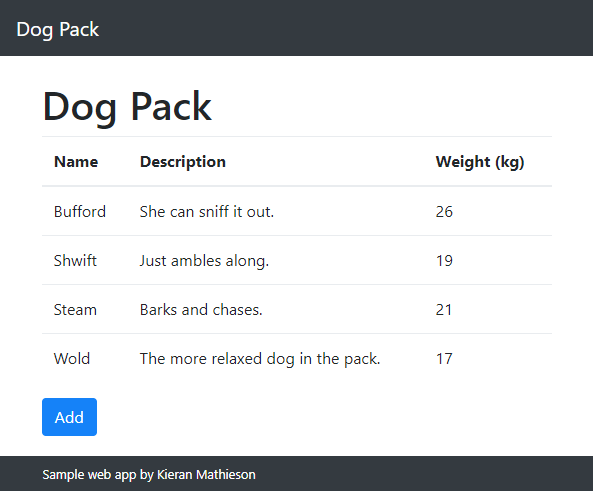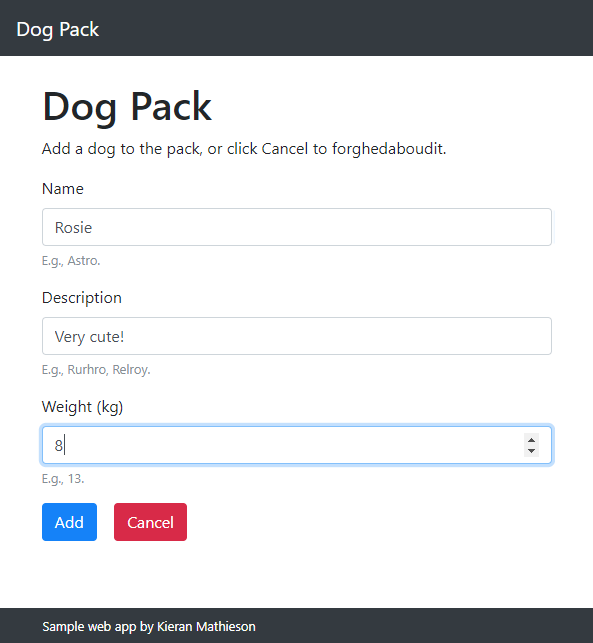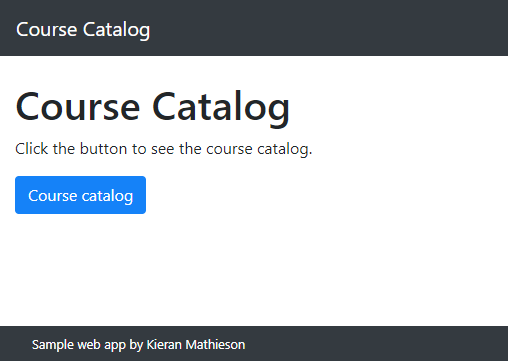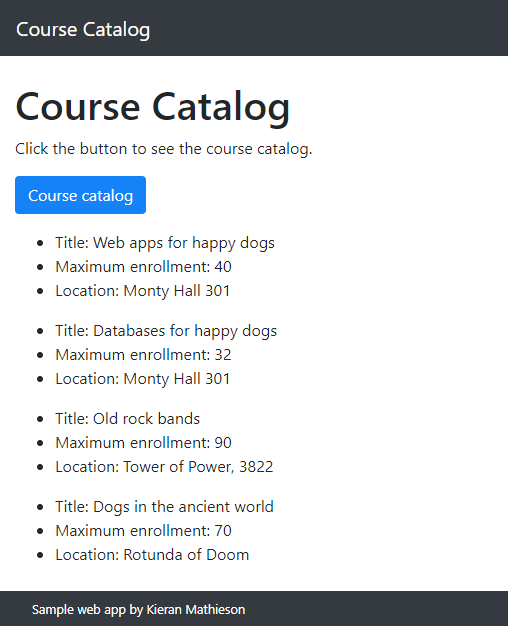Ships
The story so far
This course is about making CRUD apps. You know how to do C(reate), and R(ead), and all the appy goodness behind them. Now let's add D(elete). We'll also firm up the way we connect pages.
This lesson is longer than most. Much of it is review. You've already seen how to work with TaffyDB, list data, and add new records. This lesson explains that again, as one last check. Go through the code. You should be able to follow it without much trouble. It will give you confidence that you know what's going on.
Plan to take a break part-way through the lesson.