The story so far
Let's change the team score example. You can try the new version.
It opens like this:
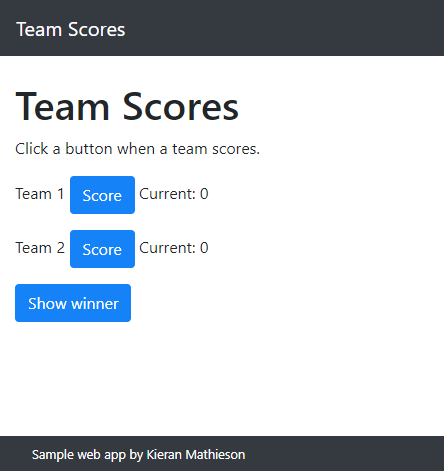
When the Show winner button is clicked, it shows some new output:
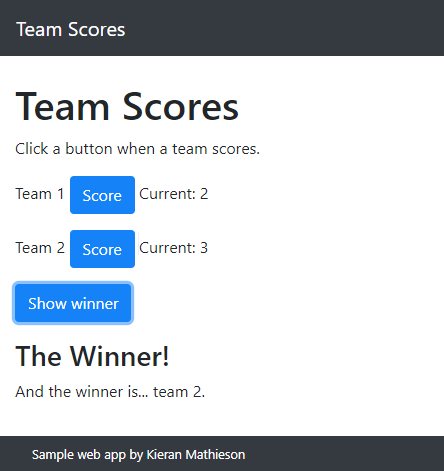
The entire output region is shown as one block:
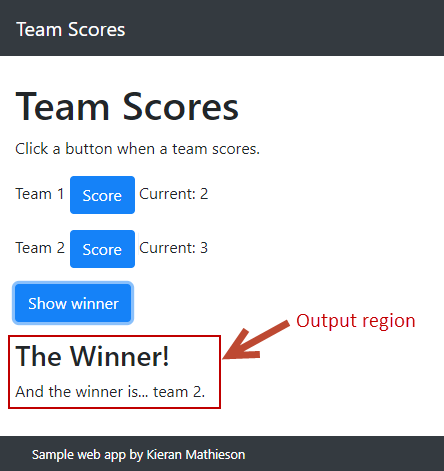
Everything in the output region shows at once.
Here's the HTML for the output region.
<h3>The Winner!</h3>
<p>And the winner is... <span id="winner"></span>.</p>We'll write JS to figure out who the winner is, and inject that into the <span> winner. But how to show everything at once?
The wrapper pattern
The easiest way to do it is to wrap all of the output region's tags in a <div>.
<div id="winner-container" class="hide-on-load">
<h3>The Winner!</h3>
<p>And the winner is... <span id="winner"></span>.</p>
</div>The <div> contains or wraps all of the HTML for the region. Change the div, and you effect all of the tags in the region.
The container has a class:
<div id="winner-container" class="hide-on-load">The class hide-on-load isn't built-in to CSS. I created the class, and added it to the project's CSS file, project-styles.css.
/*
Use this class on elements that are to be hidden when the page loads.
*/
.hide-on-load {
display: none;
}Notice the comment. It explains what the class is for. Elements with the class are hidden when the page loads.
Showing the output region
So there's a new button. Clicking it shows the entire output region:
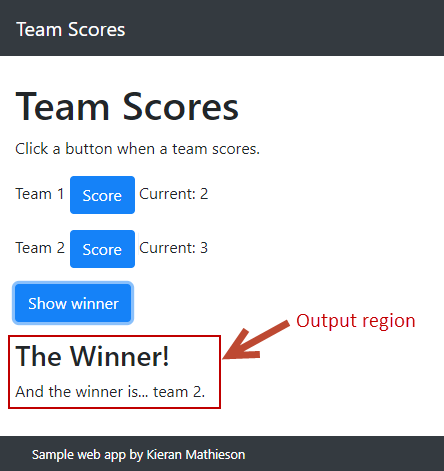
Here's the new button's HTML:
<button onclick="TeamScores.showWinner()"
type="button" class="btn btn-primary"
>Show winner</button>When the button is clicked, it runs the code:
TeamScores.showWinner()Here's the code:
The first three lines are a comment, explaining what the function does.
Lines 6 to 15 compute an message, to inject in the output. The message is put into a string variable. This is a common approach.
Line 6 creates a variable, and initializes it to an empty string.
var winnerMessage = "";Lines 7 to 15 change the variable, depending on who won. For example:
if ( team1 > team2 ) {
winnerMessage = "team 1";
}What do we do with the variable winnerMessage? Here' some HTML from before:
<p>And the winner is... <span id="winner"></span>.</p>The <span> is a placeholder for the output. Our JS injects winnerMessage into it (line 17):
$("#winner").html(winnerMessage);This line says, "Hey, browser! Find an element with an id of winner, then set its HTML to the value of winnerMessage."
There's one line left run:
winner-container was hidden, remember, because we gave it the class hide-on-load:
<div id="winner-container" class="hide-on-load">
<h3>The Winner!</h3>
<p>And the winner is... <span id="winner"></span>.</p>
</div>The code $("#winner-container").show("slow") shows winner-container. Since winner-container wraps other HTML tags, all of those tags show together.
show("slow") gives an animated effect.
Here's the wrapping again:
<div id="winner-container" class="hide-on-load">
<h3>The Winner!</h3>
<p>And the winner is... <span id="winner"></span>.</p>
</div>The element winner-container wraps other HTML. It's such a common way to do things, that we should capture it in a pattern:
Wrapping in CSS
Wrappers are used for CSS styling, as well. Here's another example.
<div id="bracelet-container">
<p>I have a bracelet. It says:</p>
<p>What would Scooby Doo?</p>
</div>The <div> wraps the two <p> tags. Let's add some CSS to a style sheet:
#bracelet-container {
color: green;
font-size: 150%;
}It would change the color and size of the text in both <p> tags:
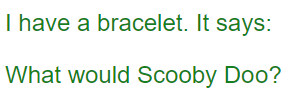
Suppose we added a border:
#bracelet-container {
color: green;
font-size: 150%;
border: thin solid magenta;
}We'd get:
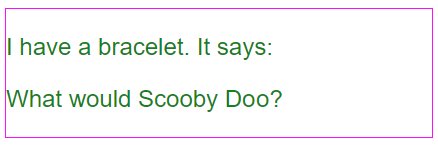
The border is applied to the container:
#bracelet-container {
...
border: thin solid magenta;
}
...
<div id="bracelet-container">...<div>So it is around all of the elements in the container.

#bracelet-container{
color: green;
font-size: 150%;
border: thin solid magenta;
padding: 1rem;
}Remember that padding adds space between the border and content of an element.
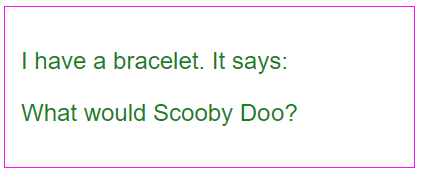
Wrapping in JS
The braces wrap JS code, similar to wrapping in HTML. The wrapped code is a code block. Check out this example:
if ( snowWhite == "happy" ) {
//Code block A
happy = "happy";
doc = "happy";
dopey = "happy";
sleepy = "happy";
bashful = "happy";
sneezy = "happy";
grumpy = "grumpy";
}
else {
//Code block B
happy = "happy";
doc = "grumpy";
dopey = "grumpy";
sleepy = "grumpy";
bashful = "grumpy";
sneezy = "grumpy";
grumpy = "grumpy";
}In…
if ( snowWhite == "happy" ) {… == means "is equal to."
Either code block A or code block B will run. They will never both run. If A runs, all of the statements in A will run. If B runs, all of the statements in B will run.
A function is basically a code block with a name. You saw this earlier:
/**
* User wants to know who won.
*/
TeamScores.showWinner = function() {
//Compute the output message.
var winnerMessage = "";
....
};The function is all of the code between the braces.
So, braces wrap JS code, making a block. The block is treated as one chunk.
Summary
- A wrapper or container is an HTML element that surrounds other elements.
- Usually a
<div>tag with an id is used to create a wrapper. - Elements in a wrapper are treated as one block.
- JS code can work on wrappers:
$("#wrapper").show("slow") - CSS can style wrappers:
#wrapper {...
